Better remote and hybrid meetings
In-person or online • ![]() Ben Crothers
Ben Crothers
Learn how to make every online or hybrid meeting more engaging and productive, using a range of apps and methods.
(4)
Help your team do their best work together
- Are your meetings getting stale, with participants struggling to stay engaged and focused?
- Are your team members suffering from Zoom gloom and online meeting fatigue?
- Is keeping everyone else energised a big drain on you?
This class will equip you to:
- Plan and run more interactive meetings , to get (and keep!) everyone engaged and giving their best.
- Be more confident to know how to keep your group in the driver’s seat, and in a state of collaborative flow.
- Become the go-to guide for how to run more productive meetings, by expanding your kit of icebreakers, questions, and activity ideas.
- Develop a healthier meeting culture together, to make any time together more effective.
Show more of your value to your team
This class is great for anyone who wants to amp up their online meeting facilitation toolkit with more methods for group engagement and collaboration.
This class is great for:
- Managers who want to demonstrate collaborative leadership
- Project managers and program managers who need to wrangle multi-disciplinary teams help get teams un-stuck, and to come away thinking every meeting was a great use of time
- Facilitators who want to add to their toolkit
- Change managers who have to help teams tackle large tricky programs of work
- Scrum masters, agile coaches and agile practitioners who want to improve their teams' ways of working
Serious value for serious leaders
You’re investing in your success as a meeting leader. We take that investment seriously, by packing serious value into this class.
This class gives you access to:
- 2 hours of real-time interactive instruction with Ben Crothers, a skilled veteran of over 15 years of facilitation, training and strategy
- Your questions answered throughout the class time
- PDF templates to use with your team after the class
- An ongoing community of changemakers on the Bright Pilots Slack channel
Class outline
Here’s what you can expect from the live online class.
1. Introductions and expectations
Introducing your instructor; expectations from attendees and expectations of involvement; class content overview.
2. Introduction to leading (with) meetings
Your role as a facilitator, how you show up, and how you power the engine of collaboration and engagement.
3. Before your meeting
Planning for collaboration and engagement success, and the essential ingredients to think about.
Individual activity: GREAT Meeting Planner template
4. During your meeting
Optimising your meetings for commitment, connection, concentration and comfort; how to read the room (or the Zoom!)
5. Dealing with tricky behaviours
Spotting and troubleshooting some behaviours where collaboration and engagement often dip.
Small group activity: Dealing with tricky behaviours
6. Your meeting culture
Sustaining a spirit of continuous improvement in your team.
7. Wrapping up
Recapping the main points in the class, final Q&A, as well as some next steps and resources.
Ben’s course on "Better meetings for collaboration and engagement" was packed full of value. Distributed teams and meetings are here to stay. So I’d highly recommend this course for those starting out or just as a refresher.
Paru Madhavan, Delivery Manager & Coach
PM
Robyn, Nxtstep2
Great session on the intricacies and techniques for managing collaboration and engagement in a group setting, be that meeting, workshops etc. Contained some new models and techniques, great for people starting their facilitation journey or for the experienced to check-in and refresh or add some new strings to their bow.
Jamie Metcalfe, Seek
Your instructor: Ben Crothers
Ben is currently Principal Facilitator at Bright Pilots, and spends a lot of his time teaching design techniques, running strategic workshops, and helping teams be more creative and to focus on the right things.
We’ve boosted capacity in loads of teams...
Here are some organisations that Bright Pilots has been privileged to run training sessions and masterclasses for:

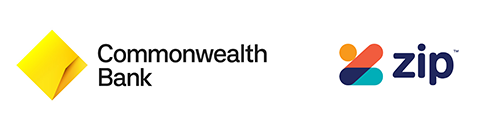





Training classes on offer
You need to boost... |
Our off-the-shelf team training classes |
|---|---|
|
|
Got questions? Here are some answers
No, training attendees don’t have to all work together. Each class is geared to cover several specific learning outcomes common to anyone and everyone attending. Often classes include time for each attendee to work on their own example individually.
However, we can always tailor team training classes to include time for attendees to work together on common challenges.
Yes, we can and do bundle several training classes together. We can also tailor sets of classes to cover your specific learning outcomes or staff development goals.
For online classes, we use the videoconferencing platform Zoom, which you can use via your web browser, or download here. Some clients prefer us to use MS Teams; this is also fune, provided you can invite us to your Team space.
We sometimes use other applications like Mentimeter, Mural or Miro, which you should be able to access and use via your web browser.
If you’re attending one of our drawing classes, you’ll need something to draw with, and something to draw on. We recommend a fine black marker (e.g. Artline200 Fineliner 0.4) or similar. For this sort of drawing, it’s best not to use Sharpies, as they are too thick, and they bleed through regular paper. For the paper, a blank sketchbook is great, but plain ol’ blank office paper is perfectly fine.
Drawing on a digital tablet is great too, and using other markers and pencils (e.g. tint markers like Tombow or Copic, and colour pencils) is also fab.
The only preparation you usually need to do is to complete a brief online pre-class questionnaire. We send out the link to all attendees a few days prior to the class. This questionnaire helps everyone to think more about what they’d like to get most out of the class, plus it helps us to know what to focus on.
We also encourage all attendees to think ahead about (and capture somewhere) how they think they’d like to apply what they learn from the class. For example, there might be specific types of meetings, or a specific project they are working on, where they would like to improve.
Be sure to read the class outline above, to give you a sense of the structure and content of this class. If you have any questions after reading this, we’re more than happy to help, and you can drop us a line.
We’re all about involving everyone in an engaging productive way in all our classes, so all classes are pretty interactive.
Our classes have a range of practical and conversational activities, ranging from simple icebreakers to individual hands-on exercises, to discussions in groups of 2, 3 or 4. There will also be time for Q&A throughout the class, and at the end as well.
Some classes’ activities also include using an online canvas (like Mural or Miro), which all class participants use together.
We take your decision to invest in your staff seriously, so we prefer to agree on – and invoice for – a minimum number of staff who are committed to attending the training class, and we charge per attendee.
We understand that sometimes things come up and plans need to change. If this is the case, you will receive a seat credit for anyone who accepted the invitation to the training, but didn’t attend. You can use this seat credit towards another class, and it’s valid for up to 12 months from the original class date.
You can cancel any registered attendees by name within 2 days of the scheduled class, and receive a full refund. If the invoice is already paid, we will arrange the refund to be paid back within 7 business days of submitting your cancellation request. To cancel, simply contact us here, or email support@brightpilots.com.
Yes, we do provide discounts to attendee numbers over 15. We also provide a discount for registered non-profit organisations at 25% off the regular per-seat attendee rate.
Get power moves in your inbox every week
Subscribe to our newsletter, and receive news, tips and resources to help you have a better impact at work.